Using Social Security’s Online Resource
How To Create A MySSA Account:
-
- Go to SSA.gov.
- On the home page, click on the SIGN IN/UP on the top banner, right-hand side.
- On the next page, click on the top box that reads mySocialSecurity.
- On the next page, click on Create An Account towards the bottom of the page.
- The next page is Terms of Service. Please read through. At the bottom of the Terms, check the “I agree to the Terms of Service” box. Then click next.
- On the next page, fill out the form provided with your basic information. Add extra security if you wish (two-factor authentication), or just click Maybe Later and Next at the bottom of the page. If you add extra security, you will receive a code by email and separate instructions about how and where to enter the code.
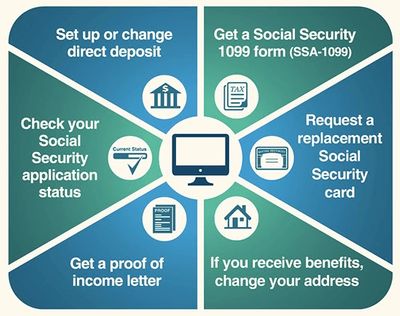
The SSA.gov site offers a number of services.
Download This How-To Helper
How To Create MySSA Account (pdf)
Download

